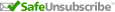- The Man Who Loved Birds by Fenton Johnson (University Press of Kentucky / The University Press of Kentucky) PubDate: 2/5/2016 Ship Date: 2/5/2016
- The Birds of Opulence by Crystal J. Wilkinson (University Press of Kentucky / The University Press of Kentucky) PubDate: 3/7/2016 Ship Date: 3/7/2016
- Real Money Answers for Every Woman by Patrice C. Washington (HarperCollins / Amistad) PubDate: 1/19/2016 Ship Date: 12/29/2015
- Something to Hide by Deborah Moggach (HarperCollins / Harper Paperbacks) PubDate: 5/3/2016 Ship Date: 4/13/2016
- A Better Man by Candis Terry (HarperCollins / Avon) PubDate: 3/29/2016 Ship Date: 3/8/2016
- Players by Matthew Futterman (Simon & Schuster / Simon & Schuster) PubDate: 4/26/2016
- Back from the Dead by Bill Walton (Simon & Schuster / Simon & Schuster) PubDate: 3/8/2016
- And Then All Hell Broke Loose by Richard Engel (Simon & Schuster / Simon & Schuster) PubDate: 2/9/2016
- A Girl's Guide to Moving On by Debbie Macomber (Random House / Ballantine Books) PubDate: 2/23/2016
- Horus and the Curse of Everlasting Regret by Hannah Voskuil (Random House / Knopf Books for Young Readers) PubDate: 8/9/2016
- The Distance to Home by Jenn Bishop (Random House / Knopf Books for Young Readers) PubDate: 6/28/2016
- Click Here to Start (A Novel) by Denis Markell (Random House / Delacorte Books for Young Readers) PubDate: 7/19/2016
- Princess DisGrace: A Royal Disaster by Lou Kuenzler (Random House / Random House Books for Young Readers) PubDate: 6/21/2016
- The Safest Lies by Megan Miranda (Random House / Crown Books for Young Readers) PubDate: 5/24/2016
- A Totally Awkward Love Story by Lucy Ivison (Random House / Delacorte Press) PubDate: 5/3/2016
- Your Presidential Fantasy Dream Team by Daniel O'Brien (Random House / Crown Books for Young Readers) PubDate: 7/12/2016
- This Is Not the Abby Show by Debbie Reed Fischer (Random House / Delacorte Books for Young Readers) PubDate: 7/12/2016
- Not As We Know It by Tom Avery (Random House / Schwartz & Wade) PubDate: 8/23/2016
- Knights of the Borrowed Dark by Dave Rudden (Random House / Random House Books for Young Readers) PubDate: 8/16/2016
- And I Darken by Kiersten White (Random House / Delacorte Press) PubDate: 8/30/2016
- The Prizewinners of Piedmont Place by Bill Doyle (Random House / Random House Books for Young Readers) PubDate: 7/26/2016
- The Dino Files #2: Too Big to Hide by Stacy McAnulty (Random House / Random House Books for Young Readers) PubDate: 5/3/2016
- The Family Fletcher Takes Rock Island by Dana Alison Levy (Random House / Delacorte Books for Young Readers) PubDate: 5/10/2016
- Twist My Charm: Love Potion #11 by Toni Gallagher (Random House / Random House Books for Young Readers) PubDate: 5/24/2016
- The Magic Mirror by Susan Hill Long (Random House / Knopf Books for Young Readers) PubDate: 5/10/2016
- Project (Un)Popular Book #1 by Kristen Tracy (Random House / Delacorte Books for Young Readers) PubDate: 6/14/2016
- Shuffle, Repeat by Jen Klein (Random House / Random House Books for Young Readers) PubDate: 5/3/2016
- Beware That Girl by Teresa Toten (Random House / Delacorte Press) PubDate: 5/31/2016
- Piper Green and the Fairy Tree: The Sea Pony by Ellen Potter (Random House / Knopf Books for Young Readers) PubDate: 8/16/2016
- Five Children on the Western Front by Kate Saunders (Random House / Delacorte Books for Young Readers) PubDate: 8/2/2016
- Losing Gabriel: A Love Story by Lurlene McDaniel (Random House / Delacorte Press) PubDate: 6/14/2016
- Traveler by Arwen Elys Dayton (Random House / Delacorte Press) PubDate: 1/12/2016
- Tell Us Something True by Dana Reinhardt (Random House / Wendy Lamb Books) PubDate: 6/14/2016
- The Nora Notebooks, Book 2: The Trouble with Babies by Claudia Mills (Random House / Knopf Books for Young Readers) PubDate: 8/2/2016
- Lucy & Andy Neanderthal by Jeffrey Brown (Random House / Crown Books for Young Readers) PubDate: 8/30/2016
- How Can I Help? by David Goldbloom (Simon & Schuster / Touchstone) PubDate: 2/23/2016
- Sagan, Paris 1954 by Anne Berest (Perseus/PGW/Legato / Gallic Books Limited) PubDate: 9/15/2015
- Boxes by Pascal Garnier (Perseus/PGW/Legato / Gallic Books Limited) PubDate: 10/13/2015
- The Dictator's Last Night by Yasmina Khadra (Perseus/PGW/Legato / Gallic Books Limited) PubDate: 10/13/2015
- The Lady Agnès Mystery - Volume 1 by Andrea Japp (Perseus/PGW/Legato / Gallic Books Limited) PubDate: 11/10/2015
- The Lady Agnès Mystery - Volume 2 by Andrea Japp (Perseus/PGW/Legato / Gallic Books Limited) PubDate: 1/12/2016 Ship Date: 12/21/2015
- The Remnants by Robert Hill (Perseus/PGW/Legato / Forest Avenue Press) PubDate: 3/15/2016 Ship Date: 2/22/2016
- Bad: The Autobiography of James Carr by James Carr (Perseus/PGW/Legato / Three Rooms Press) PubDate: 3/15/2016 Ship Date: 2/22/2016
- Beachy and Me by Bob Staake (Random House / Random House Books for Young Readers) PubDate: 5/3/2016
- Kamisama Kiss, Vol. 20 by Julietta Suzuki (VIZ Media / VIZ Media LLC) PubDate: 2/2/2016
- Toriko, Vol. 32 by Mitsutoshi Shimabukuro (VIZ Media / VIZ Media LLC) PubDate: 2/2/2016
- Assassination Classroom, Vol. 8 by Yusei Matsui (VIZ Media / VIZ Media LLC) PubDate: 2/2/2016
- QQ Sweeper, Vol. 2 by Kyousuke Motomi (VIZ Media / VIZ Media LLC) PubDate: 2/2/2016
- Awkward Silence, Vol. 5 by Hinako Takanaga (VIZ Media / SuBLime) PubDate: 2/9/2016
- Food Wars!, Vol. 10 by Yuki Morisaki (VIZ Media / VIZ Media LLC) PubDate: 2/2/2016
- My Hero Academia , Vol. 3 by Kohei Horikoshi (VIZ Media / VIZ Media LLC) PubDate: 2/2/2016
- One Piece, Vol. 77 by Eiichiro Oda (VIZ Media / VIZ Media LLC) PubDate: 2/2/2016
- Behind the Scenes!!, Vol. 1 by Bisco Hatori (VIZ Media / VIZ Media LLC) PubDate: 2/2/2016
- Deadman Wonderland, Vol. 13 by Jinsei Kataoka (VIZ Media / VIZ Media LLC) PubDate: 2/9/2016
- Hayate the Combat Butler, Vol. 27 by Kenjiro Hata (VIZ Media / VIZ Media LLC) PubDate: 2/9/2016
- Magi, Vol. 16 by Shinobu Ohtaka (VIZ Media / VIZ Media LLC) PubDate: 2/9/2016
- So Cute It Hurts!!, Vol. 5 by Go Ikeyamada (VIZ Media / VIZ Media LLC) PubDate: 2/2/2016
- Tokyo Ghoul, Vol. 5 by Sui Ishida (VIZ Media / VIZ Media LLC) PubDate: 2/16/2016
- Maid-sama! (2-in-1 Edition), Vol. 3 by Hiro Fujiwara (VIZ Media / VIZ Media LLC) PubDate: 2/2/2016
- Ultraman, Vol. 3 by Eiichi Shimizu (VIZ Media / VIZ Media LLC) PubDate: 2/16/2016
- Sweet as Sin by Susan Benjamin (Prometheus Books / Prometheus Books) PubDate: 3/15/2016
- Rain Dogs by Adrian McKinty (Prometheus Books / Seventh Street Books) PubDate: 3/8/2016
- Jugosa y fit by Claudia Molina (Simon & Schuster / Atria Books) PubDate: 2/2/2016
- Savor by Ilona Oppenheim (Workman / Artisan) PubDate: 4/5/2016 Ship Date: 3/16/2016
- The Rock by Monica McCarty (Simon & Schuster / Pocket Books) PubDate: 12/29/2015
- The Striker by Monica McCarty (Simon & Schuster / Pocket Books) PubDate: 11/24/2015
- Angels Burning by Tawni O'Dell (Simon & Schuster / Gallery Books) PubDate: 1/5/2016
- Schools on Trial by Nikhil Goyal (Random House / Doubleday) PubDate: 2/16/2016
- The Mirror Test by J. Kael Weston (Random House / Knopf) PubDate: 5/24/2016
- Pornburger by Mathew Ramsey (HarperCollins / Ecco) PubDate: 5/17/2016 Ship Date: 4/27/2016
- The Touch Remedy by Michelle Ebbin (HarperCollins / HarperElixir) PubDate: 4/12/2016 Ship Date: 3/23/2016
- Reaching Angelica by Peter Riva (Skyhorse Publishing / Yucca Publishing) PubDate: 2/2/2016 Ship Date: 1/12/2016
- Phantom Effect by Michael Aronovitz (Skyhorse Publishing / Night Shade Books) PubDate: 2/2/2016 Ship Date: 1/12/2016
- Lily's New Home by Paula Yoo (Lee & Low Books / Lee & Low Books) PubDate: 2/15/2016
- Want to Play? by Paula Yoo (Lee & Low Books / Lee & Low Books) PubDate: 2/15/2016
- The Urban Farmer by Curtis Allen Stone (Perseus/PGW/Legato / New Society Publishers) PubDate: 12/29/2015 Ship Date: 12/7/2015
- Mastering Basic Cheesemaking by Gianaclis Caldwell (Perseus/PGW/Legato / New Society Publishers) PubDate: 4/12/2016 Ship Date: 3/21/2016
- Pasta Wars by Elisa Lorello (Adaptive Studios / Adaptive Books) PubDate: 5/3/2016
- Hillary Clinton: The Life of a Leader by Shana Corey (Random House / Random House Books for Young Readers) PubDate: 5/10/2016
- Finding Wild by Megan Wagner Lloyd (Random House / Knopf Books for Young Readers) PubDate: 7/5/2016
- How Not to Run for Class President by Catherine A. Hapka (Random House / Random House Books for Young Readers) PubDate: 5/24/2016
- Tawny Scrawny Lion by Kristen L. Depken (Random House / Random House Books for Young Readers) PubDate: 7/12/2016
- The Perfect Dog by Kevin O'Malley (Random House / Crown Books for Young Readers) PubDate: 5/31/2016
- Back to Dog-Gone School by Amy Schmidt (Random House / Random House Books for Young Readers) PubDate: 7/12/2016
- Three Magic Balloons by Julianna Margulies (Random House / Random House Books for Young Readers) PubDate: 5/10/2016
- Welcome Home, Bear by Il Sung Na (Random House / Knopf Books for Young Readers) PubDate: 7/12/2016
- Pretty Minnie in Hollywood by Danielle Steel (Random House / Doubleday Books for Young Readers) PubDate: 5/3/2016
- 88 Instruments by Chris Barton (Random House / Knopf Books for Young Readers) PubDate: 8/16/2016
- Apple Picking Day! by Candice Ransom (Random House / Random House Books for Young Readers) PubDate: 8/23/2016
- Wally Does Not Want a Haircut by Amanda Driscoll (Random House / Knopf Books for Young Readers) PubDate: 7/26/2016
- Grover Cleveland, Again! by Kenneth Burns (Random House / Knopf Books for Young Readers) PubDate: 7/12/2016
- Who Wants a Tortoise? by Dave Keane (Random House / Knopf Books for Young Readers) PubDate: 7/19/2016
- Superhero Instruction Manual by Kristy Dempsey (Random House / Knopf Books for Young Readers) PubDate: 5/17/2016
- My Favorite Pets by Jeanne Birdsall (Random House / Knopf Books for Young Readers) PubDate: 7/5/2016
- Mitzi Tulane, Preschool Detective in What's That Smell? by Lauren McLaughlin (Random House / Random House Books for Young Readers) PubDate: 7/12/2016
- We Came To America by Faith Ringgold (Random House / Knopf Books for Young Readers) PubDate: 5/10/2016
- Wolf Camp by Andrea Zuill (Random House / Schwartz & Wade) PubDate: 5/3/2016
- Geraldine, The Music Mouse by Leo Lionni (Random House / Knopf Books for Young Readers) PubDate: 5/3/2016
- Excellent Ed by Stacy McAnulty (Random House / Knopf Books for Young Readers) PubDate: 5/17/2016
- This Is My Dollhouse by Giselle Potter (Random House / Schwartz & Wade) PubDate: 5/10/2016
- Who's the Grossest of Them All? by Susan McElroy Montanari (Random House / Schwartz & Wade) PubDate: 8/9/2016
- Nelson Mandela: From Prisoner to President by Suzy Capozzi (Random House / Random House Books for Young Readers) PubDate: 6/14/2016
- Lady Liberty's Holiday by Jen Arena (Random House / Knopf Books for Young Readers) PubDate: 5/10/2016
- Where Do Steam Trains Sleep at Night? by Brianna Caplan Sayres (Random House / Random House Books for Young Readers) PubDate: 5/24/2016
- Douglas, You Need Glasses! by Ged Adamson (Random House / Schwartz & Wade) PubDate: 5/17/2016
- Clara by Emily Arnold McCully (Random House / Schwartz & Wade) PubDate: 6/7/2016
- Space: Planets, Moons, Stars, and More! by Joe Rhatigan (Random House / Random House Books for Young Readers) PubDate: 5/24/2016
- Mad Scientist Academy: The Weather Disaster by Matthew McElligott (Random House / Crown Books for Young Readers) PubDate: 7/5/2016
- 10 Busy Brooms by Carole Gerber (Random House / Doubleday Books for Young Readers) PubDate: 8/9/2016
- 10 Little Ninjas by Miranda Paul (Random House / Knopf Books for Young Readers) PubDate: 8/9/2016
- My Marriage by Jakob Wassermann (New York Review Books / NYRB Classics) PubDate: 1/26/2016
- Black Wings Has My Angel by Elliott Chaze (New York Review Books / NYRB Classics) PubDate: 1/19/2016
- Her Forever Hero by Melody Anne (Simon & Schuster / Pocket Books) PubDate: 2/23/2016
- Six Kids and a Stuffed Cat by Gary Paulsen (Simon & Schuster / Simon & Schuster Books for Young Readers) PubDate: 5/10/2016
- OCDaniel by Wesley King (Simon & Schuster / Simon & Schuster/Paula Wiseman Books) PubDate: 4/12/2016
- The Girl Behind the Door by John Brooks (Simon & Schuster / Scribner) PubDate: 2/9/2016
- The Lion's Mouth by Anne Holt (Simon & Schuster / Scribner) PubDate: 2/9/2016
- The Weight of Shadows by José Orduña (Beacon Press / Beacon Press) PubDate: 4/12/2016
- The Runaway Wife by Elizabeth Birkelund (HarperCollins / Harper Paperbacks) PubDate: 7/12/2016 Ship Date: 6/22/2016
- Batik: Traditional Textiles of Indonesia by Donald Harper (Tuttle Publishing / Tuttle Publishing) PubDate: 2/2/2016 Ship Date: 2/2/2016
- Chasing Water by Anthony Ervin (Perseus/PGW/Legato / Akashic Books) PubDate: 4/12/2016 Ship Date: 3/21/2016
- Fair Play by Cyd Zeigler (Perseus/PGW/Legato / Akashic Books) PubDate: 6/14/2016 Ship Date: 5/23/2016
- A Geek in Thailand by Kenneth Barrett (Tuttle Publishing / Tuttle Publishing) PubDate: 1/26/2016 Ship Date: 1/26/2016
- The Fight to Vote by Michael Waldman (Simon & Schuster / Simon & Schuster) PubDate: 2/23/2016
- Dark Territory by Fred Kaplan (Simon & Schuster / Simon & Schuster) PubDate: 3/1/2016
- Summerland by Michael Chabon (HarperCollins / Harper Perennial) PubDate: 4/12/2016 Ship Date: 3/23/2016
- The Lightless Sky by Gulwali Passarlay (HarperCollins / HarperOne) PubDate: 1/5/2016 Ship Date: 12/15/2015
- The Grand Tour by Rich Kienzle (HarperCollins / Dey Street Books) PubDate: 3/29/2016 Ship Date: 3/9/2016
- The Life and Times of Mary Vaux Walcott by Marjorie G. Jones (Schiffer Publishing / Schiffer) PubDate: 11/28/2015 Ship Date: 10/17/2015
- Seven Continents by Mohan Bhasker (Schiffer Publishing / Schiffer) PubDate: 1/28/2016 Ship Date: 1/15/2015
- To the Cross and Back by Fernando Alcántar (Pitchstone Publishing / Pitchstone Publishing) PubDate: 11/30/2015 Ship Date: 11/30/2015
- What the Bible Really Does (and Doesn't Say) about Sex by Matthew O'Neil (Pitchstone Publishing / Pitchstone Publishing) PubDate: 11/23/2015
- Everybody Is Wrong About God by James A. Lindsay (Pitchstone Publishing / Pitchstone Publishing) PubDate: 12/1/2015 Ship Date: 12/1/2015
- Triple Moon by Melissa de la Cruz (Penguin Group (USA) Inc. / G.P. Putnam's Sons Books for Young Readers) PubDate: 11/10/2015
- Map of Fates by Maggie Hall (Penguin Group (USA) Inc. / G.P. Putnam's Sons Books for Young Readers) PubDate: 3/8/2016
- Lady Renegades by Rachel Hawkins (Penguin Group (USA) Inc. / G.P. Putnam's Sons Books for Young Readers) PubDate: 4/12/2016
- Counting Thyme by Melanie Conklin (Penguin Group (USA) Inc. / G.P. Putnam's Sons Books for Young Readers) PubDate: 4/12/2016
- How To Be a Tudor by Ruth Goodman (W.W. Norton / Liveright) PubDate: 2/15/2016
- The Happy Marriage by Tahar Ben Jelloun (Melville House / Melville House) PubDate: 1/12/2016
- Son of the Morning by Mark Alder (W.W. Norton / Pegasus) PubDate: 2/15/2016
- Brilliant Beacons by Eric Jay Dolin (W.W. Norton / Liveright) PubDate: 4/18/2016
- The Internet of Us by Michael P. Lynch (W.W. Norton / Liveright) PubDate: 3/21/2016
- "Most Blessed of the Patriarchs" by Annette Gordon-Reed (W.W. Norton / Liveright) PubDate: 4/13/2016
- On the Edge by Rafael Chirbes (W.W. Norton / New Directions) PubDate: 1/25/2016
- I Don't Like Where This Is Going by John Dufresne (W.W. Norton / W. W. Norton & Company) PubDate: 4/11/2016
- Eruption by Steve Olson (W.W. Norton / W. W. Norton & Company) PubDate: 3/7/2016
- Tom Paine's Iron Bridge by Edward G. Gray (W.W. Norton / W. W. Norton & Company) PubDate: 4/25/2016
- The King and Queen of Malibu by David K. Randall (W.W. Norton / W. W. Norton & Company) PubDate: 3/2/2016
- The Struggle for Sea Power by Sam Willis (W.W. Norton / W. W. Norton & Company) PubDate: 2/15/2016
- The Oracle of Oil by Mason Inman (W.W. Norton / W. W. Norton & Company) PubDate: 4/11/2016
- A Splendid Savage by Steve Kemper (W.W. Norton / W. W. Norton & Company) PubDate: 1/25/2016
- The Pragmatic Superpower by Ray Takeyh (W.W. Norton / W. W. Norton & Company) PubDate: 4/18/2016
- Continental Divide by Maurice Isserman (W.W. Norton / W. W. Norton & Company) PubDate: 4/25/2016
- Faith by Lyn Cote (Tyndale / Tyndale House Publishers, Inc.) PubDate: 4/1/2016
- High Output Management by Andrew S. Grove (Random House / Vintage) PubDate: 11/18/2015
- My Father, the Pornographer by Chris Offutt (Simon & Schuster / Atria Books) PubDate: 2/9/2016
- Scar Girl by Vlahos, Len (Lerner Publishing Group / Carolrhoda Lab) PubDate: 3/1/2016
- The Executioner's Daughter by Hardstaff, Jane (Lerner Publishing Group / Carolrhoda Books) PubDate: 4/1/2016
- Tripping Back Blue by Storti, Kara (Lerner Publishing Group / Carolrhoda Lab) PubDate: 4/1/2016
- #1 The Black Dragon by Sedgwick, Julian (Lerner Publishing Group / Carolrhoda Books) PubDate: 3/1/2016
- The Island of Beyond by Atkinson, Elizabeth (Lerner Publishing Group / Carolrhoda Books) PubDate: 4/1/2016
- Timber Creek Station by Lewis, Ali (Lerner Publishing Group / Carolrhoda Lab) PubDate: 3/1/2016
- The Midnight War of Mateo Martinez by Yardi, Robin (Lerner Publishing Group / Carolrhoda Books) PubDate: 3/1/2016
- Anything for You by Kristan Higgins (Harlequin / HQN Books) PubDate: 12/29/2015
- I Swear I'll Make It Up to You by Mishka Shubaly (Perseus/PGW/Legato / PublicAffairs) PubDate: 3/8/2016 Ship Date: 2/16/2016
- Seven Brief Lessons on Physics by Carlo Rovelli (Penguin Group (USA) Inc. / Riverhead Books) PubDate: 3/1/2016
- The Maypop Kidnapping by Surrisi, C. (Lerner Publishing Group / Carolrhoda Books) PubDate: 3/1/2016
- Beyond the Tiger Mom by Maya Thiagarajan (Tuttle Publishing / Tuttle Publishing) PubDate: 2/23/2016 Ship Date: 2/23/2016
- Interior Darkness by Peter Straub (Random House / Doubleday) PubDate: 2/16/2016
- Anti-Education by Friedrich Nietzsche (New York Review Books / NYRB Classics) PubDate: 12/15/2015
- The Living God and the Fullness of Life by Jürgen Moltmann (Westminster John Knox Press / Westminster John Knox Press) PubDate: 11/13/2015
- Taking Fire by Cindy Gerard (Simon & Schuster / Pocket Books) PubDate: 2/23/2016
- Everydata by John H. Johnson (Bibliomotion / Bibliomotion) PubDate: 4/12/2016 Ship Date: 3/22/2016
- Cat Shout for Joy by Shirley Rousseau Murphy (HarperCollins / William Morrow) PubDate: 2/23/2016 Ship Date: 2/3/2016
- Of Better Blood by Susan Moger ( / AW Teen) PubDate: 2/1/2016 Ship Date: 1/1/2016
- Writing America by Shelley Fisher Fishkin (Rutgers University Press / Rutgers University Press) PubDate: 11/11/2015
- The Changing Season by Steven Manchester (The Story Plant / Story Plant) PubDate: 2/16/2016
- Terroir and Other Myths of Winegrowing by Mark A. Matthews (University of California Press / University of California Press) PubDate: 2/23/2016 Ship Date: 2/2/2016
- Donovan's Devils by Albert Lulushi (Skyhorse Publishing / Arcade Publishing) PubDate: 2/2/2016 Ship Date: 12/29/2015
- The Peace Tree from Hiroshima by Sandra Moore (Tuttle Publishing / Tuttle Publishing) PubDate: 7/14/2015
- Etiquette Guide to Japan by Boye Lafayette De Mente (Tuttle Publishing / Tuttle Publishing) PubDate: 12/20/2011
- The Corners of the Globe by Robert Goddard (Grove/Atlantic, Inc. / Mysterious Press) PubDate: 6/7/2016 Ship Date: 5/9/2016
- Framed! by James Ponti (Simon & Schuster / Aladdin) PubDate: 8/23/2016
- Nemesis by Misha Glenny (Random House / Knopf) PubDate: 2/9/2016
- The Secrets of Flight by Maggie Leffler (HarperCollins / William Morrow Paperbacks) PubDate: 5/3/2016 Ship Date: 4/13/2016
- Remembrance by Meg Cabot (HarperCollins / William Morrow Paperbacks) PubDate: 2/2/2016 Ship Date: 1/13/2016
- The Taxidermist's Daughter by Kate Mosse (HarperCollins / William Morrow) PubDate: 3/29/2016 Ship Date: 3/9/2016
- The Rogue by Katharine Ashe (HarperCollins / Avon) PubDate: 2/23/2016 Ship Date: 2/2/2016
- Three Promises by Bishop O'Connell (HarperCollins / Harper Voyager Impulse) PubDate: 12/8/2015 Ship Date: 11/18/2015
- Long Road to Freedom (Ranger in Time #3) by Kate Messner (Scholastic / Scholastic Press) PubDate: 12/29/2015
- Endure (Defy, Book 3) by Sara B. Larson (Scholastic / Scholastic Press) PubDate: 12/29/2015
- Wild Blood (Horses of the Dawn #3) by Kathryn Lasky (Scholastic / Scholastic Press) PubDate: 1/5/2016
- Showtime! (Emma Is On the Air #3) by Ida Siegal (Scholastic / Scholastic Paperbacks) PubDate: 12/29/2015
- The Stone Warriors (TombQuest, Book 4) by Michael Northrop (Scholastic / Scholastic Press) PubDate: 12/29/2015
- Oona Finds an Egg (The Oodlethunks #1) by Adele Griffin (Scholastic / Scholastic Press) PubDate: 1/5/2016
- Ruby Lee and Me by Shannon Hitchcock (Scholastic / Scholastic Press) PubDate: 1/5/2016
- The Big Dark by Rodman Philbrick (Scholastic / The Blue Sky Press) PubDate: 1/5/2016
- Sweet Buttercup: A Branches Book (Silver Pony Ranch #2) by D.L. Green (Scholastic / Scholastic Inc.) PubDate: 1/5/2016
- Fortune Falls by Jenny Goebel (Scholastic / Scholastic Press) PubDate: 1/5/2016
- Secrets of Bearhaven (Bearhaven #1) by K.E. Rocha (Scholastic / Scholastic Press) PubDate: 1/5/2016
- Titanic by Allan Zullo (Scholastic / Scholastic Nonfiction) PubDate: 12/29/2015
- All Paws on Deck: A Branches Book (Haggis and Tank Unleashed #1) by James Burks (Scholastic / Scholastic Inc.) PubDate: 1/5/2016
- A Woodland Wedding (Owl Diaries #3) by Rebecca Elliott (Scholastic / Scholastic Inc.) PubDate: 1/5/2016
- Vietnam War Heroes by Allan Zullo (Scholastic / Scholastic Inc.) PubDate: 12/29/2015
- World War I Heroes (Ten True Tales) by Allan Zullo (Scholastic / Scholastic Inc.) PubDate: 12/29/2015
- Winter's Bullet by William Osborne (Scholastic / Chicken House) PubDate: 1/5/2016
- Broken Ground (Spirit Animals: Fall of the Beasts, Book 2) by Victoria Schwab (Scholastic / Scholastic Inc.) PubDate: 12/22/2015
- My Name Is Not Friday by Jon Walter (Scholastic / David Fickling Books) PubDate: 1/5/2016
- Recess Is a Jungle!: A Branches Book (Eerie Elementary #3) by Jack Chabert (Scholastic / Scholastic Inc.) PubDate: 1/5/2016
|